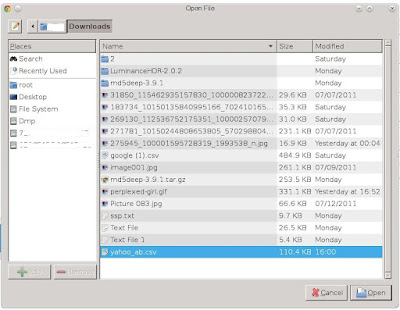By now I am sure you must have heard of Google+ social network by Google. If you are a part of the this awesome social network and are finding it boring with your friends and gang online. You know it's time to migrate your digital flock to the playing ground. Any social network is fun only when you have friends and like minded people to hang out with.
Facebook is the most popular social network for now. Most people active online on a social network are on Facebook. If you are like me you will have many friends and acquaintanceship over time part of your list. Facebook does not make it easy to export your list so that you can join another network. Here is how you can do it.
First take a backup of all your pictures uploaded by you and photos tagged by your friends on Facebook.
For this we will use PICK&ZIP app. Visit http://www.picknzip.com/ use the "Login with Facebook" button and take a backup of your pictures.
Next you need a Yahoo account Email/Flicker/another yahoo service. Login you your Yahoo id and password. Goto Contacts select import contacts from facebook. When that is done, choose to Export.
This file will be used to import contact to Google+.
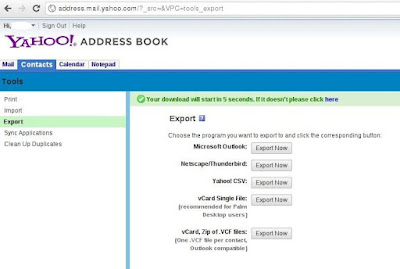
Once the contacts are imported you can drag and drop them to the various 'Circles' you want to. It is possible that many are still not on Google+. To tackle this I have a Circle called "Invi" a catch all circle to add/invite people to Google+. Select the new contacts from "Find and invite" under Circles.
Now drag and drop them on "invi" or whatever circle you have made to add new people.
Click on the Big Green that says Invite (number of people) to Google+. An email with the invite will be sent to them. p.s you could always add or remove people from this list ;). Enjoy