Launce FireFox Go to Preferences > Advanced > Encryption
Make sure Use SSL 3.0 and Use TLS 1.0 are both enabled (tick box checked)

What is being done - we are using setting SSL to use a higher grade encryption.
Now type about:config in the address bar. Press enter.
Type 128 in the search bar. Press enter. Now toggle the following entries to "False".
What is being done - we are disabling the low bit rate ssl to force use a higher grade encryption.
Now type 256 in the search bar. Press enter. Now toggle the following entries to "True" if they are not already set to "True".
What is being done - we are using setting SSL to use a higher grade encryption.
Type 'ssl.' That's ssl and a '.' in the search bar. Press enter. Now toggle the following entries to "True".
What does these setting do -
security.ssl.enable_false_start - "True" will help speed up the ssl lookup.
If this setting breaks the site that you use, set to "false"
security.ssl.require_safe_negotiation - "True" make sure that any possible Man-in-the-middle attacks are stopped.
If this setting breaks the site that you use, set to "false"
security.ssl.treat_unsafe_negotiation_as_broken - "True" make sure that any possible Man-in-the-middle attacks are stopped.
If this setting breaks the site that you use, set to "false"
Type 'geo.enabled' in the search bar. Press enter. Now toggle the following entries to "False".
What does the setting do - It disables the geographical tracking that is enabled by default. Improves privacy while web surfing.
With these simple tweaks you can enable a much safer web surfing experience. Sometimes few web sites may not work properly when using higher grade encryption (which is a bad design fault at there end - really) . In that case just temporally enable one of the 128 bit setting and reloaded the page to make them work (disable normally). Happy safer web surfing.
With these simple tweaks you can enable a much safer web surfing experience. Sometimes few web sites may not work properly when using higher grade encryption (which is a bad design fault at there end - really) . In that case just temporally enable one of the 128 bit setting and reloaded the page to make them work (disable normally). Happy safer web surfing.
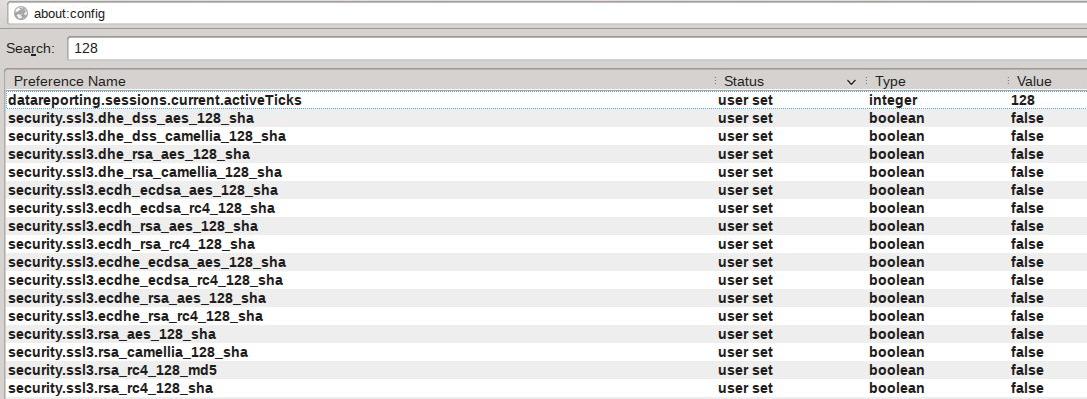

No comments:
Post a Comment